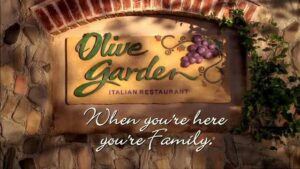As the weather’s heating up, so are our offerings. Today, we’d like to introduce you to the new OneMob Web App.
Let’s take a look at what’s new.
- Record From Your Web Cam: The wait is over! Now you can record personal, company-branded and trackable videos directly from your web cam.
- Upload and Track Existing Videos: But what about your existing videos? Now you can use the OneMob platform to send and track those too! Upload and send any video (e.g., demos, training videos, product announcements, etc.) so you can know who’s watching with real-time notifications and activity tracked in Salesforce.
- Send Videos From Anywhere: All your OneMob videos are now synced and can be sent from anywhere: the Web App, iOS mobile device and Salesforce.
- Personal and Team Dashboards: Easy to read charts and graphs give insight into your OneMob activity and how you’re measuring up with your team. See how many videos you’ve sent and trends in overall prospect/customer engagement like opens, plays and responses.
Get the Web App by heading to onemob.com. Click Login and enter your usual Salesforce credentials. It’s pretty straightforward, but if you have any questions, check out the User Guide or contact us at support@onemob.com. Enjoy!