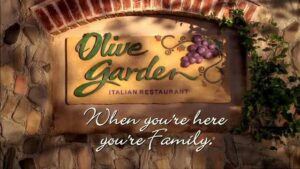Merge Videos
Merge up to 5 videos together in OneMob
New Look ADD menu
We’ve redesigned the drop down menu under “Add” to be more responsive making it easier for you to upload new content into OneMob
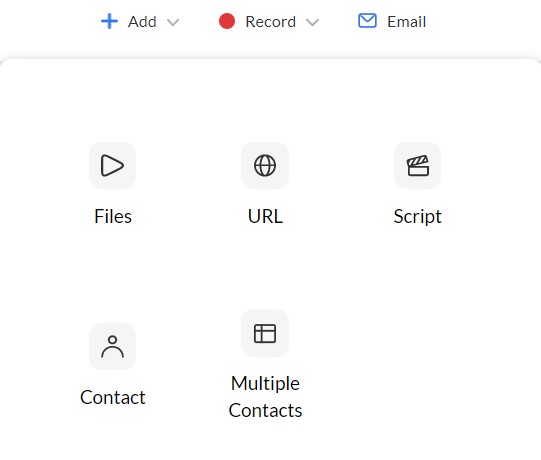
Export Content as Admin
As an Admin you can now export details about content used by any members of your organization in OneMob. Learn more here.
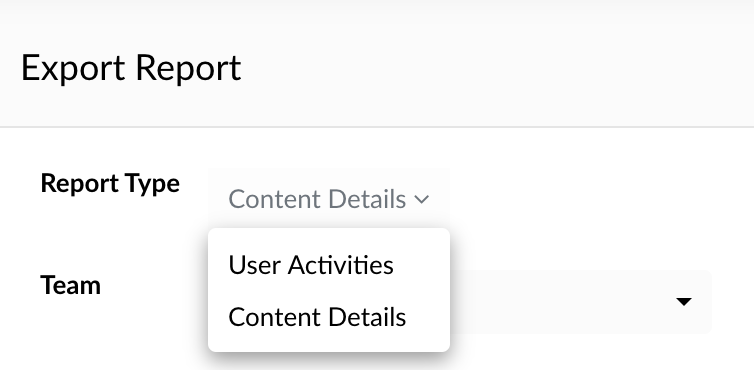
Export Content as Superadmin
As a Superadmin in OneMob you can export details about the content used by subgroups you manage. Learn more here.
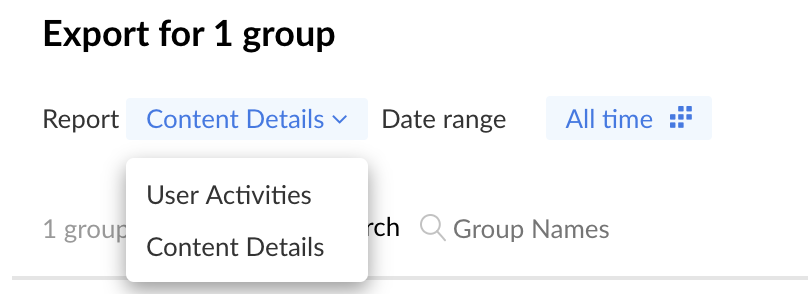
Add YouTube Channel Links
You can now add a YouTube channel link to your OneMob content and pages.
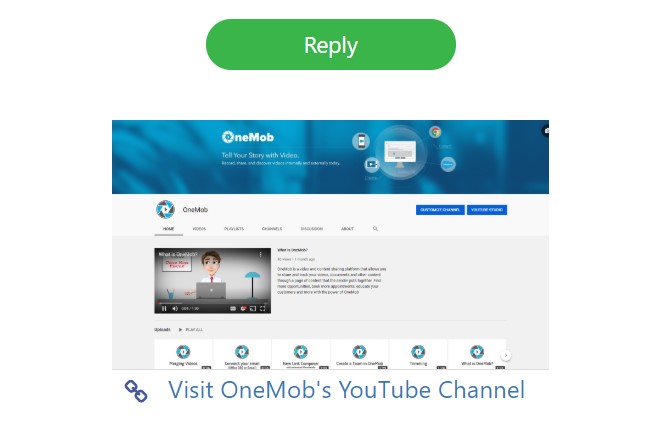
Hot Keys for Trimming
Use the right and left arrow keys on your keyboard to move it .1 second at a time. Learn more here.
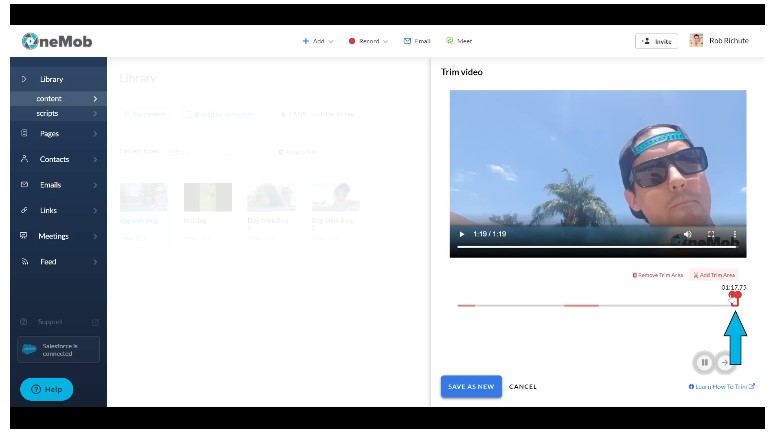
Admin Link Look up
Now OneMob Admins can view the preview links for users by searaching and sorting under links in the Admin portal. If you click on the link names you’ll be able to see more details about the link and access to preview the link via the thumbnail.
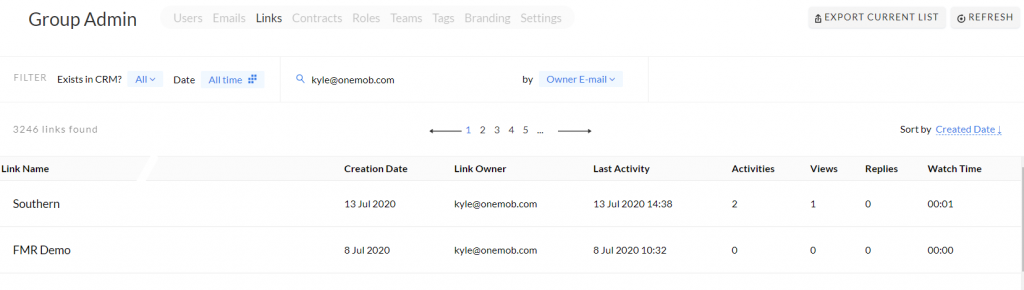
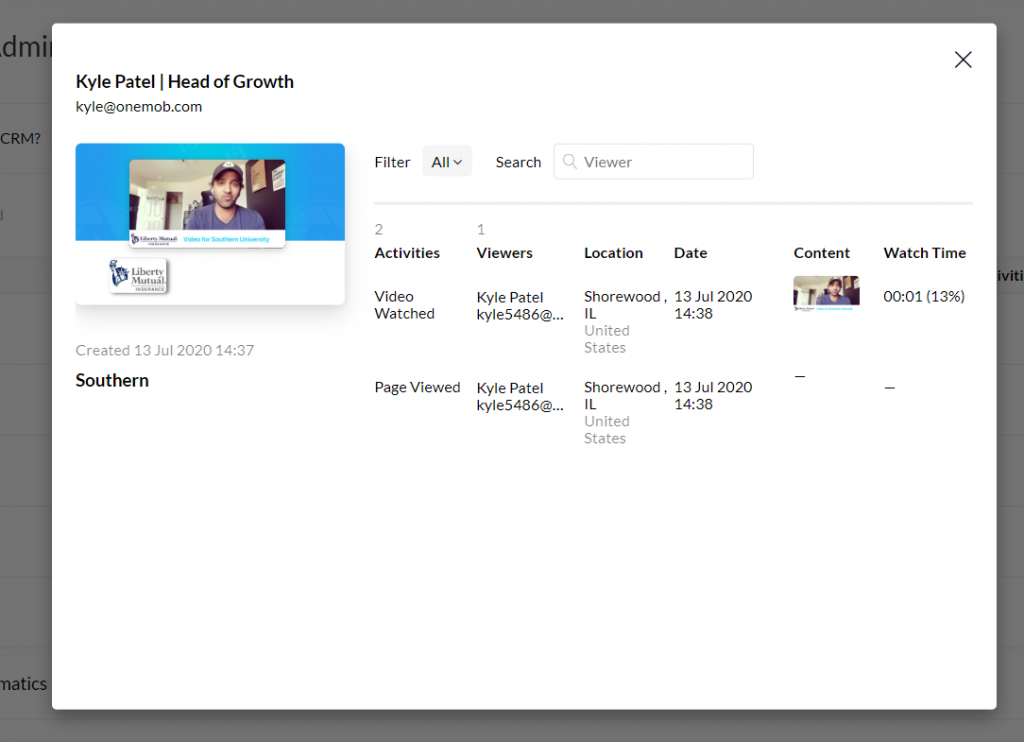
Scheduled Email Section
Now your scheduled emails are located in a Scheduled email section to help keep your outgoing emails organized.
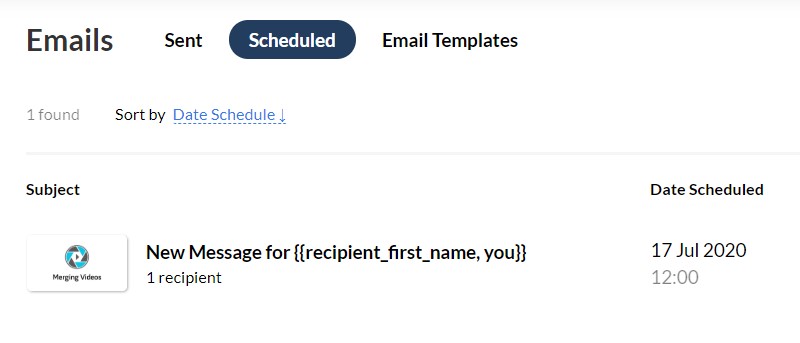
SMS (Text Me) button
You can now add a “Text Me” button on your OneMob pages. From the page editor choose +Add Button. Use the drop-down menu to select SMS and make sure you add your phone number as well as a button name to let people know to text you.
Save your Video Replies
Your audience can use the OneMob reply button to respond directly to you via text or by video. Now OneMob will save your video responses directly to your content library and automatically tag the video responses as “Reply”
User Activities Report Changes
User reports will now include a Total Usage column which will include the total of all Email & Links created and their activities generated with the total of content the user has created (videos, pages, scripts, documents, email templates). This helps OneMob admins identify their OneMob creators who may not be sending emails or links.