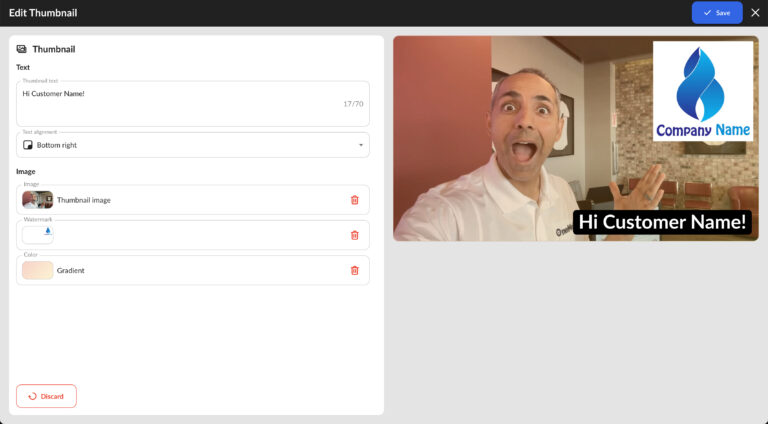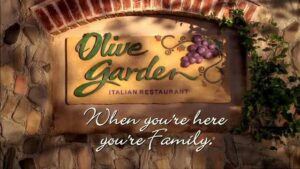In the vast ocean of online content, standing out can be a daunting task. Whether you’re a seasoned content creator or just dipping your toes into the world of video production, one thing is certain: getting more clicks on your videos is essential for success. But amidst the myriad of strategies and techniques, there’s one simple yet powerful method that often gets overlooked – customizing your thumbnail.
Imagine this: you’ve poured your heart and soul into creating a compelling video. You’ve scripted it meticulously, spent hours shooting and editing, and now it’s finally ready to be unleashed upon the world. But there’s a problem – your video is competing for attention with countless others, all vying for the precious clicks of viewers.
Enter the thumbnail – that small, often underestimated image that serves as the gateway to your video. It’s the first thing potential viewers see, and it plays a crucial role in determining whether they’ll click or scroll past. So why not make it count?
Customizing your thumbnail is arguably the easiest way to boost your video’s click-through rate, and the returns can be staggering. With just a few simple tweaks, you can dramatically increase the likelihood of people clicking on your video, thereby expanding your reach and engagement.
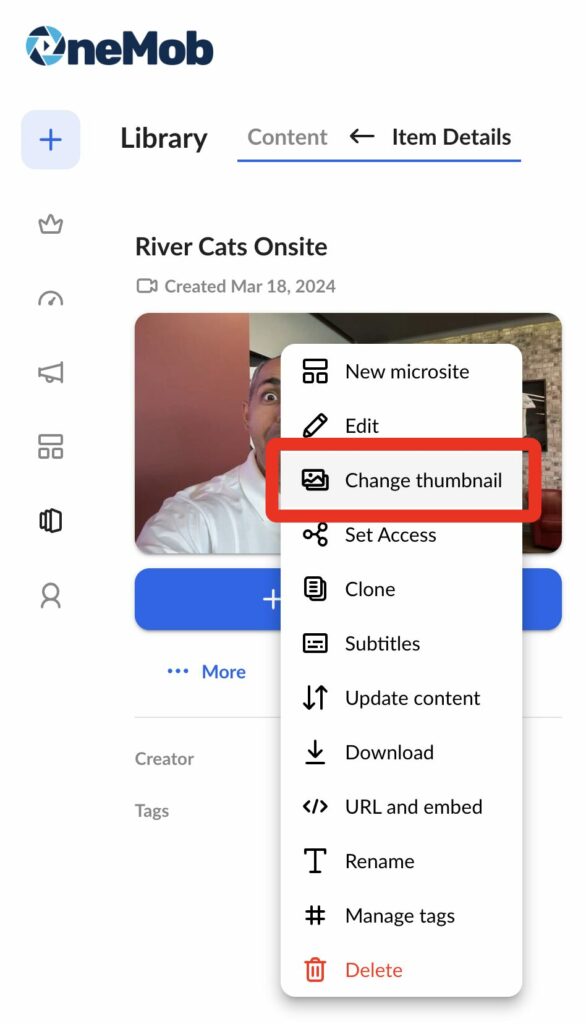
Here are some ideas to get you started:
- Personalize It: One of the most effective ways to capture someone’s attention is by addressing them directly. Consider adding the viewer’s name to the thumbnail – seeing their own name can create an instant connection and pique their curiosity.
- Incorporate Branding: If you’re creating content for a specific audience or brand, why not leverage that familiarity? Incorporate the company logo or any other imagery that your target audience can identify with. It not only reinforces your brand identity but also helps attract the right audience.
- Express Yourself: A picture is worth a thousand words, and nowhere is this more true than in the realm of video thumbnails. Adding more expression to your face – whether it’s a smile, a raised eyebrow, or a look of surprise – can make your thumbnail infinitely more engaging. After all, people are drawn to emotion, and a compelling facial expression can be the difference between a click and a scroll.
Here’s how OneMob empowers you to customize your thumbnails:
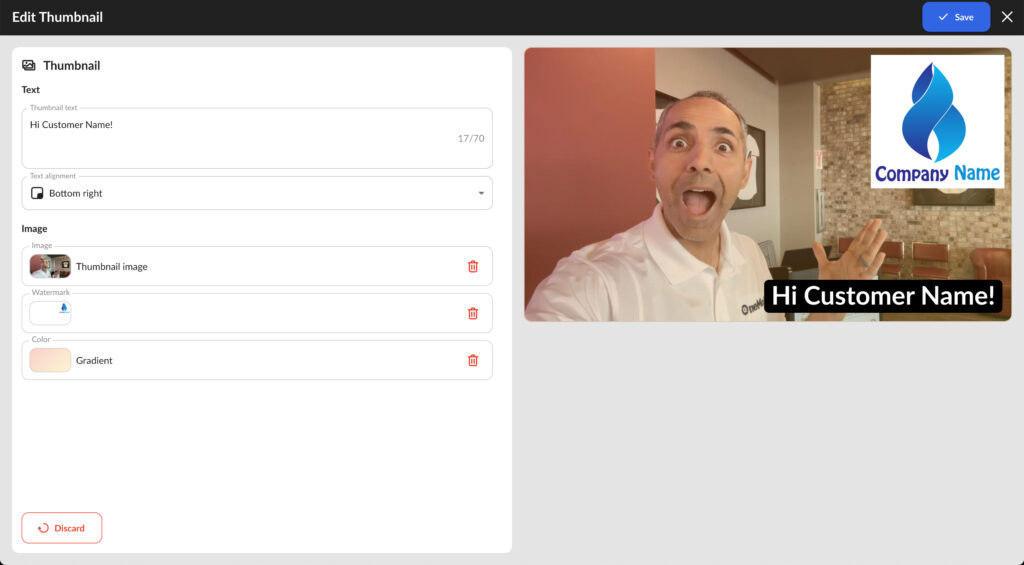
- Add and Position Text: With OneMob, you have full control over the text on your thumbnail. Whether you want to add a catchy title, a compelling call-to-action, or even personalize it with the viewer’s name, OneMob makes it easy to customize and position text to suit your needs.
- Choose the Thumbnail Video Frame or Upload Your Own Image: Want to showcase a specific moment from your video or upload a custom image that perfectly encapsulates its essence? With OneMob, you can choose the thumbnail video frame or upload your own image, ensuring that your thumbnail accurately represents the content within.
- Add Watermarks and Images: Protect your brand and enhance your thumbnail with the addition of watermarks and images. Whether it’s your company logo, a watermark to deter piracy, or supplementary graphics to add visual interest, OneMob gives you the flexibility to make your thumbnails truly stand out.
- Apply a Color Gradient to Pop: Want to make your thumbnail pop? OneMob lets you apply a color gradient to enhance its visual appeal and draw attention to key elements. Whether you prefer subtle gradients for a polished look or bold gradients for maximum impact, the choice is yours.
By implementing these simple yet effective strategies, you can transform your video thumbnails from mere placeholders into powerful magnets for clicks. And the best part? It doesn’t have to cost a dime. With tools like OneMob, you can customize your thumbnails with ease, giving your videos that extra edge in the competitive world of online content.
So why wait? Start customizing your thumbnails today and watch as your click-through rates soar. After all, when it comes to getting more clicks on your videos, sometimes the easiest solution is also the most effective.