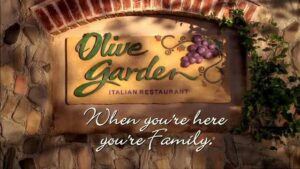Finding a job in today’s competitive market can be challenging, but with innovative techniques and tools, you can stand out from the crowd. Rich Adams, an expert in sales enablement, successfully landed his dream job using OneMob microsites. Here’s how you can do the same.
1. Treat Your Job Hunt Like a Sales Funnel
Finding a job is no different than prospecting in sales. You need to create exposure, demonstrate your skills, and personalize your approach to stand out. Here’s a step-by-step guide inspired by Rich’s journey.
2. Build a Digital Portfolio
Rich created a comprehensive microsite using OneMob to serve as a digital portfolio. This microsite acted as a one-stop shop for potential employers to learn about him. Here’s what he included:
- Introduction Video: A welcoming thumbnail with a smile and a wave to engage viewers.
- Content: Blog posts, case studies, articles, and videos showcasing his expertise.
- Links: Connections to his LinkedIn posts, articles, and other relevant content.
- Personalized Messages: Custom videos tailored to specific companies or interviewers.

3. Strategically Share Your Microsite
LinkedIn Integration:
- Add the microsite link to your LinkedIn profile.
- Feature it in the custom button and the featured section.
Job Applications:
- Include the microsite link in job applications where possible.
- Use the application text fields to highlight your portfolio.
4. Personalize at Different Stages
Initial Application:
- Create a general microsite that highlights your skills and experiences.
- Place this link prominently on your LinkedIn and application forms.
Post-Application Engagement:
- When contacted by a recruiter or hiring manager, copy your microsite and personalize it for the specific company.
- Change the top part to reflect the company’s name and any relevant details.
After Interviews:
- After meeting with a potential employer, further personalize your microsite.
- Add a video message recapping the interview and addressing specific topics discussed.
- Include relevant examples or frameworks that were mentioned during the interview.
5. Showcase Your Skills
Use the microsite to display your professional skills in action. For instance, Rich included:
- A recording of a presentation he gave to the Sales Enablement Squad community.
- Examples of his work, such as a sales process rollout.
This allowed hiring managers to see Rich’s expertise and how he operates in professional settings.
6. Gather Feedback and Network
Rich received feedback from multiple sources who appreciated his innovative approach, even when they didn’t have an immediate role for him. This helped him build a stronger network and increase his visibility in the job market.
7. Close the Deal
Rich’s efforts paid off when a hiring manager, impressed by his personalized microsite and presentation, offered him the job. The key was going the extra mile and using technology to stand out.
Conclusion
By using OneMob microsites, you can create a dynamic and engaging portfolio that showcases your skills and personalizes your job search. Follow Rich Adams’ strategy:
- Build a comprehensive digital portfolio.
- Share it strategically.
- Personalize your approach at different stages.
- Showcase your skills through examples.
- Network and gather feedback.
Implement these steps to make your job search more effective and stand out from the competition. Good luck!