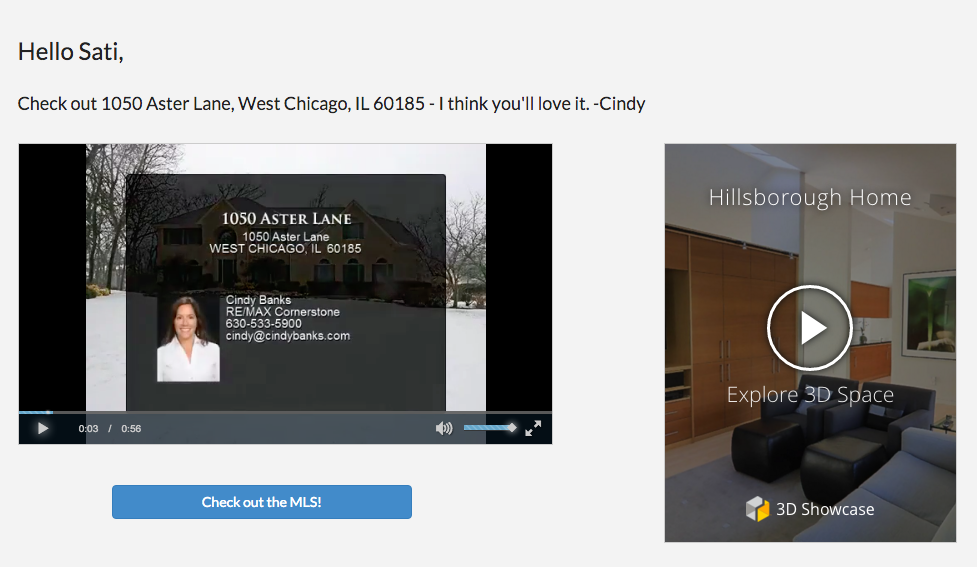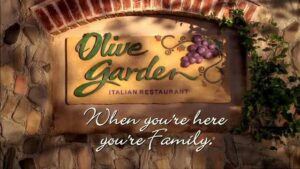Last year, we gave you all our best practices for creating and using video, which became an essential part of digital marketing in 2015. But we know that 2016 isn’t the year to start using video in your outreach- it’s the year to start engaging with and measuring its impact. Whether they be personal recordings or high quality productions doesn’t matter, since video is already the most engaging form of content. What matters is how your viewers interact with your videos, beyond just a watch.
In the past, we’ve looked to views and watches to determine a video’s success. However, number of views is becoming more of an irrelevant metric, since watches don’t truly help you gauge the level of a viewer’s interest. What you need to know is if your videos are generating responses. Does your audience follow your call to action, register for your event or download a piece of content, and more importantly, have you given them the means to easily do so? That’s why we’ve created Engagement Pages, or customizable landing pages to host not your videos, but your other digital content. By combining multiple digital components onto one page, you not only create a viewing experience unique to you/your brand, but an interactive one as well that furthers interest and inspires action. So here are 3 parts of the OneMob player page that will help turn your watches into meaningful responses.
1) Response Form:
- Tried and true, the response form is your viewers’ direct line to you. Whether you’re trying to set up a meeting or gather feedback, our form makes it easy to get the responses the you’re looking for. Your viewers can reply back with their own written or video message, and a date and time that’s convenient for them to meet. This ability to directly reply right on the page starts the conversation off, right away. Talk about efficiency. Here are a few examples:
- Recruiter asking a hiring candidate to create an introduction video
- Real estate agent booking appointments with interested buyers
- Sales person getting a first meeting/call
Click the page to hear how OneMob Customer Success Lead, Kyle, begins account activation.
2) Iframe:
- If a direct response isn’t what you’re looking for, there are more ways to engage. With our new Iframe, you can replace the response form with any additional content of your choosing. Whatever you include, just having that side by side view of your video and supplemental content creates a more interactive experience for your viewer. Amp up your custom pages with:
- Informational content, such as one sheeters or articles
- Downloadable applications, contracts & proposals
- External web pages or links to support articles
- Interactive maps or virtual tours
See how this agent provides a 3D home tour to go with her own listing video.
3) Custom Button:
- By adding a supplemental button below your video, you can direct viewers to whatever that next step may be. Label your custom button with proven CTA’s:
- Download the latest case study, report or whitepaper
- Sign up to see a demo or start a free trial
- Read more or get the latest news from a featured article
- Visit your website’s homepage to learn more
Here’s an support video that provides instructions and a link to live assistance.
We know that video should inspire and attract viewers to go beyond a watch. That’s why we’ve built all these features to inspire not only more views, but more actions. And to help you measure the results of your efforts, OneMob brings you the analytics to prove it, with not only the number of watches, but the viewer information, shares, clicks, replies, etc. By giving you both more opportunities to engage and greater insights, OneMob shows you how your digital content is performing and making your profitable.