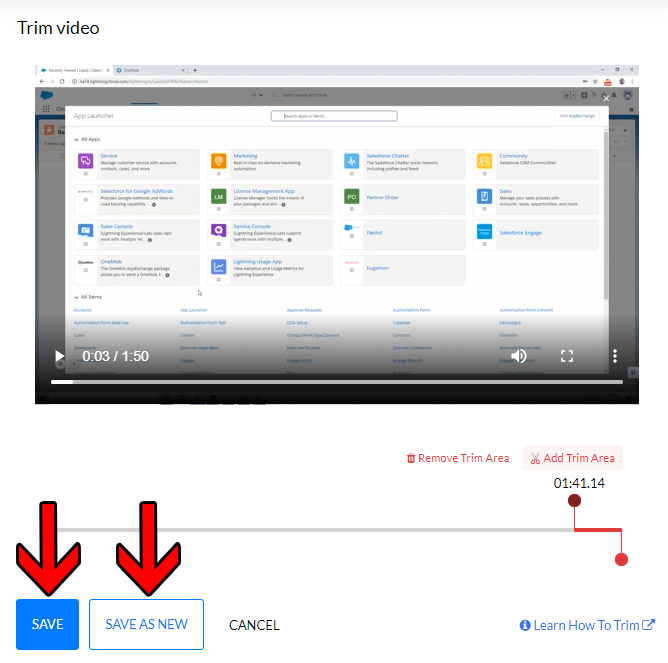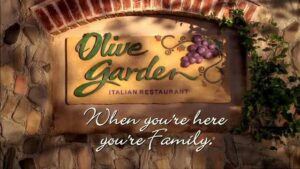Edit Thumbnail Enhancements
With this update you can easily generate a thumbnail from any video in your content library. Use the timeline to find the right part within the video and grab a screen shot (even for uploaded videos), upload a new image, or pick an image directly from your content library.
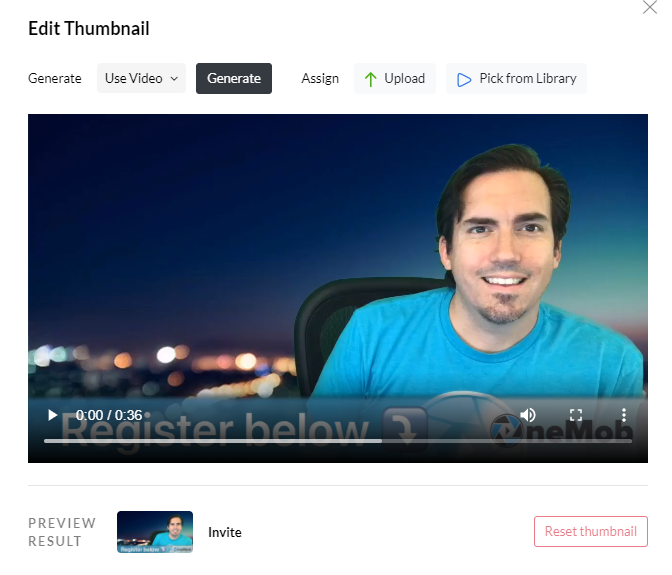
Add an Opportunity Name or ID and Revenue Impact fields
Now you can add an Opportunity Name/ID (SFDC & MS Dynamics integrated users) and a revenue impact (all users) when you create your Links and Emails. This will better help you track your OneMob wins.
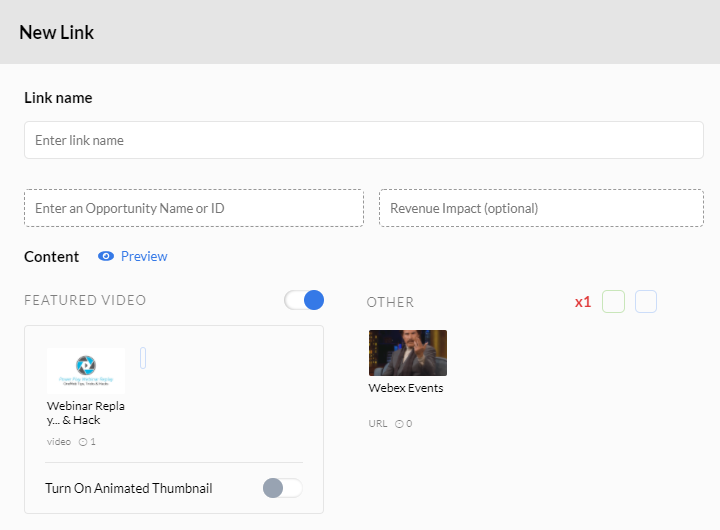
Add your Facebook and Instagram links
Now you can add your Facebook and Instagram links to your OneMob profile (try it here: https://go.onemob.com/app/account). This will automatically include those links on your pages (unless you choose not to in the page editor).
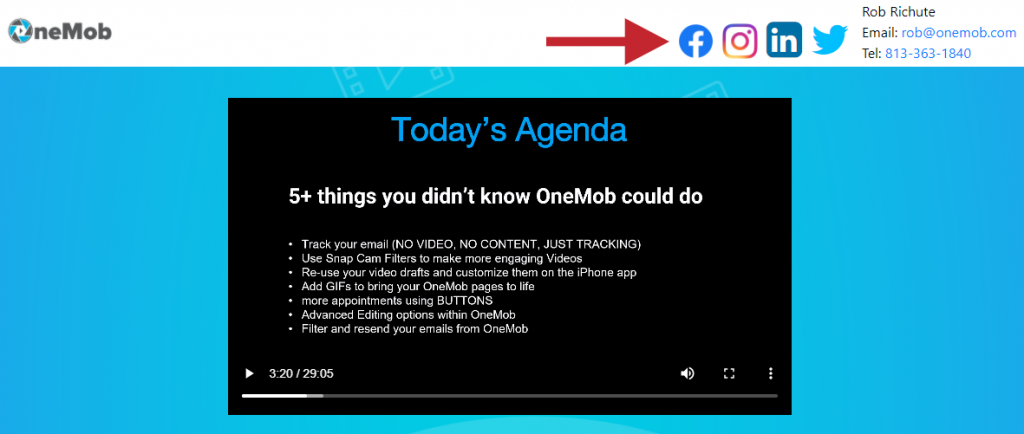
Add multiple pieces of content from your library in the Page Editor
Now you can add more then one piece of content at once when you are in the page editor.
Easy Access Admin Panel
We’ve made Admin access easier by placing a Admin Panel option on the left side menu that will only be visible by admins. OneMob admins can navigate to the group admin page, teams page and approvals page to quickly take action.
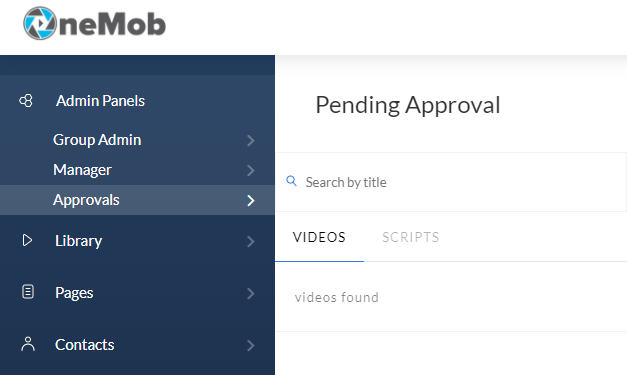
Watermark upload improvements
Admins can now upload logos as watermarks and will have the option to place those watermarks in any corner.
Notify Users while Setting Access
When you are setting access to share your OneMob content, scripts or pages now you can choose to send an email notification to make your organization, team or individual user. The email will include info on what was shared and a link to it within OneMob.
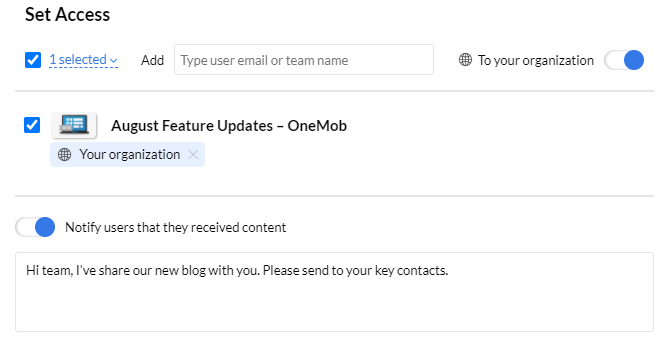
Sort your Content Library by Recent Content
Sorting your content library by “recent” will display your content to show content that was recently uploaded, added to a link, email or page, or accessed via any OneMob plugins.
Vimeo Support on Pages
Add Vimeo links to your OneMob pages.
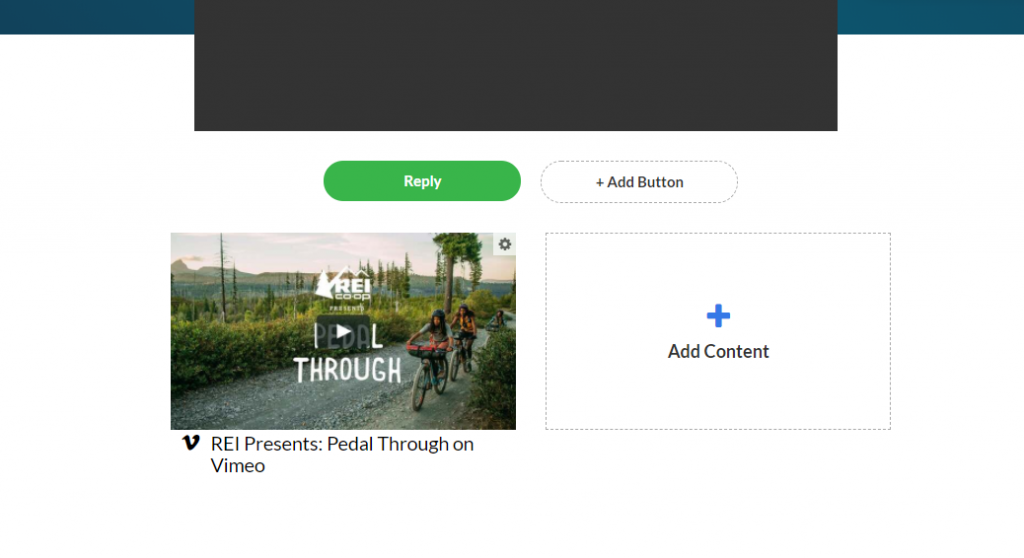
Manager Dashboard
The manager dashboard gives team managers a quick view of their teams top activity generating content and user OneMob performance. Teams must be created within OneMob and anyone set as “manager” to that team will have the ability to view the manager dashboard.
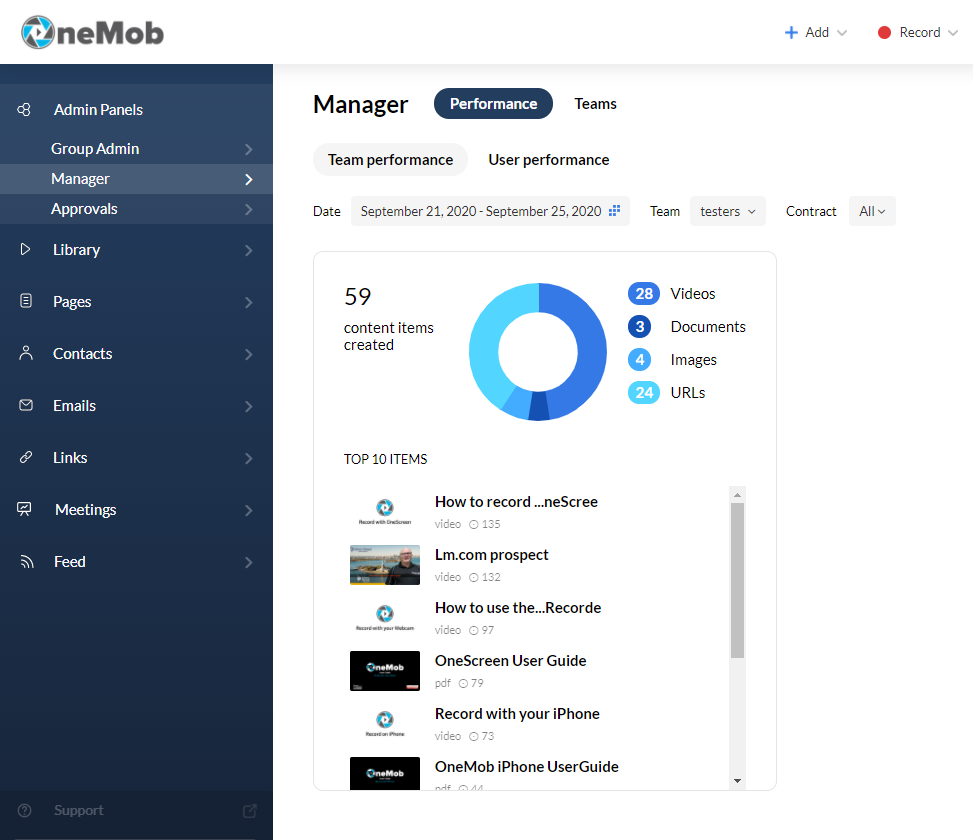
“Save as New” or “Save” your OneMob Edits
In the past when trimming videos, adding watermarks or adding greenscreen from the content library users only had the ability to “save as new” which would and still will make a copy of your video. Now in addition to “saving as new” users can “save” their videos which will make edits to the original video without making a copy. Keep in mind if you “save” instead of “save as new” OneMob will not keep your original video, it will save over it.