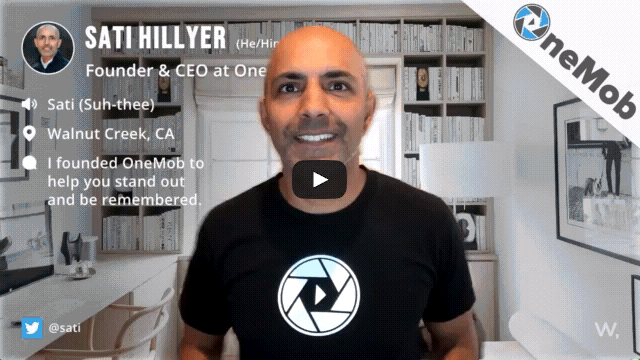If you’re like me, then you’re trying to grow your business. One thing I rely on heavily is scheduling meetings. We all know the frustrations of back and forth emails to find the right time with your ____ (fill in the blank).
Fortunately, there’s a myriad of calendaring tools that help make this process simple and painless. My go to is Calendly because it’s easy to setup and FREE.
The one thing I felt was missing was a personal touch, so that’s when we decided to integrate with Calendly. Now you can embed your Calendly calendar on any OneMob page following these 3 simple steps:
- Get a free Calendly account
- Get a free OneMob account
- Add Calendly to your OneMob Microsite – watch this demo
Now every time you want to book a meeting, send them a friendly OneMob video link with your calendar embedded. Check out mine:
With Calendly and OneMob, you can book more meetings with your smile! 🙂
BONUS: If you use other calendaring platforms like Microsoft Bookings, Outreach, SalesLoft, HubSpot, etc., they all work with OneMob!!!