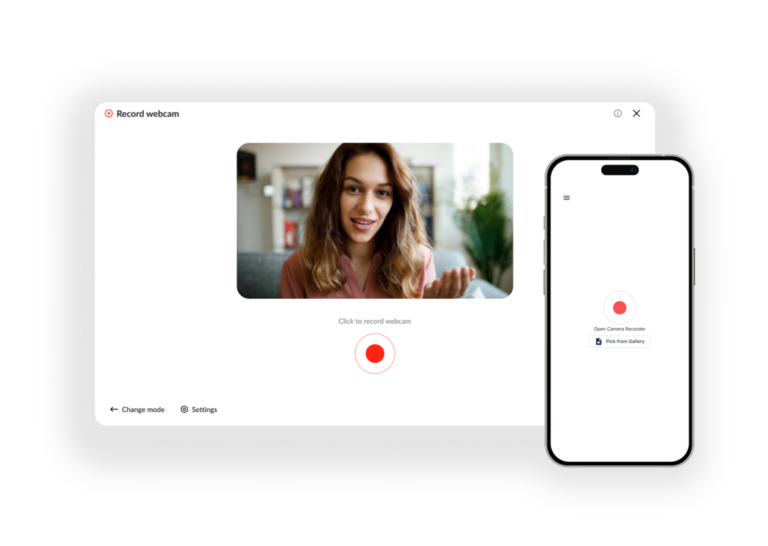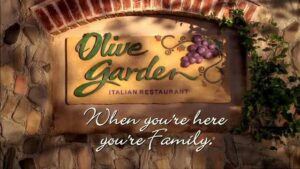In today’s digital landscape, video content is king, especially in sales. A well-crafted sales video can engage potential customers, convey your message clearly, and drive conversions like never before. But how do you make sure your sales video stands out? Here are some key tips to help you create a compelling sales video that resonates with your audience and achieves your business goals.
💡 Start with Good Lighting
The foundation of a great video is excellent lighting. Proper lighting ensures your video looks professional and appealing. Here’s how to get it right:
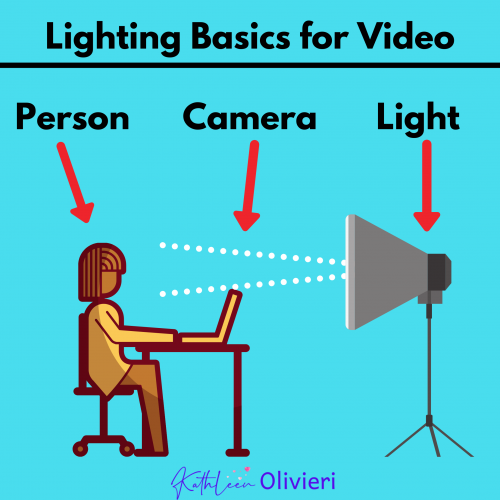
- Position Your Light Source: Always keep the light source in front of you, not behind. This prevents shadows on your face and highlights your features clearly.
- Natural Light: Whenever possible, use natural light. Shoot your video near a window or outside during the day. If natural light isn’t available, use soft artificial lights to mimic daylight.
- Avoid Harsh Lighting: Soft, diffused light works best. Harsh lighting can create unflattering shadows and make you look tired or stressed.
🎥 Get a Recording App That’s Easy to Use
Choosing the right recording app can make a world of difference in your video creation process. OneMob is a fantastic option, and here’s why:
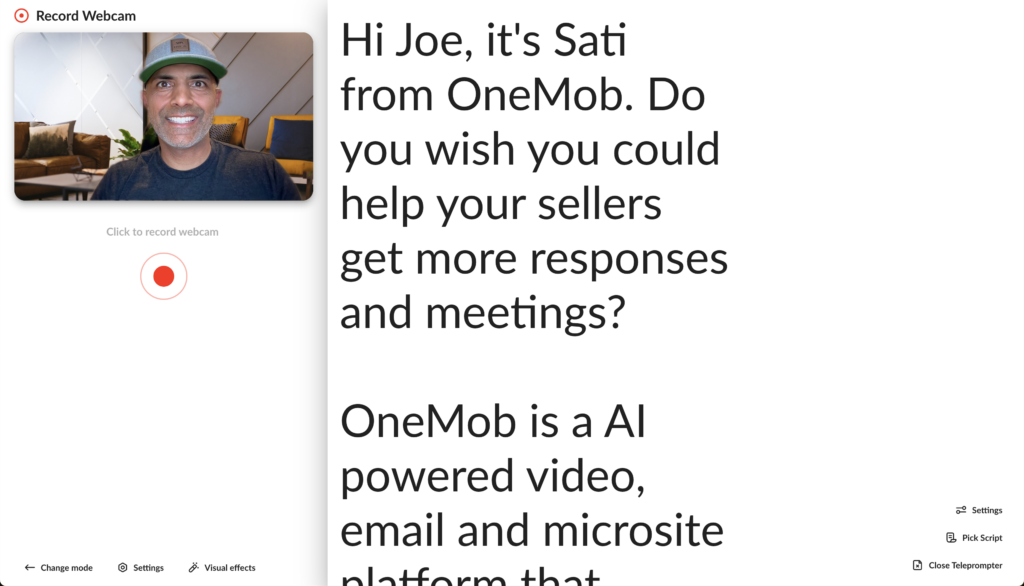
- Ease of Use: OneMob is user-friendly, making it perfect for both beginners and experienced creators.
- Script Teleprompter: The app includes a teleprompter feature, so you can deliver your message smoothly without having to memorize lines. This helps maintain eye contact with the camera, making your delivery more engaging.
- Editing Tools: OneMob offers basic editing tools to help you trim your video and add finishing touches, ensuring a polished final product.
🎬 Be Sure to Include a Call to Action
A call to action (CTA) is crucial in guiding your viewers on what to do next. Whether it’s signing up for a newsletter, making a purchase, or contacting you for more information, a CTA drives conversions. OneMob enhances this with:
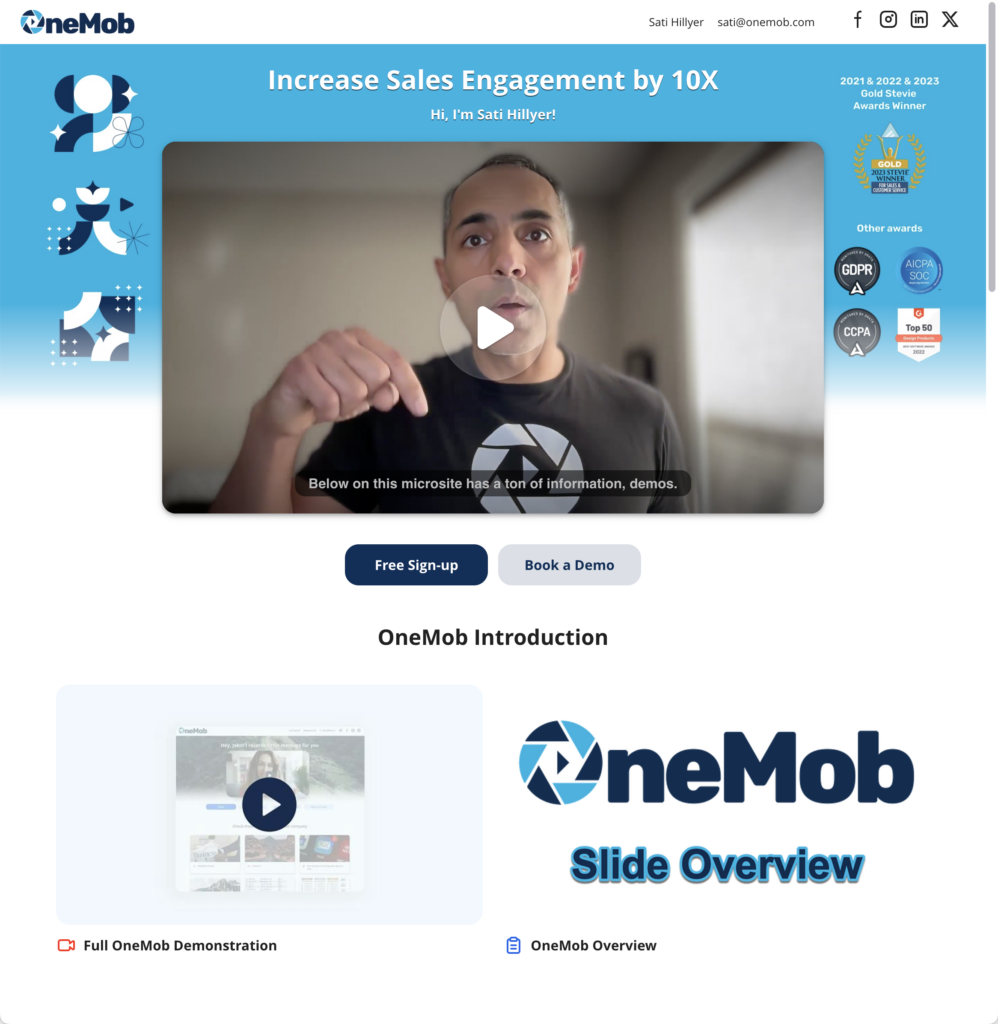
- Clickable Buttons: The app allows you to add clickable buttons to your video, making it easy for viewers to take the next step.
- Content Integration: Integrate additional content such as links, PDFs, and contact forms to provide more value and information to your audience.
🙂 Start with a Smile
Starting your video with a smile can set a positive tone and make you appear friendly and approachable. Here’s how to make the most of your smile:
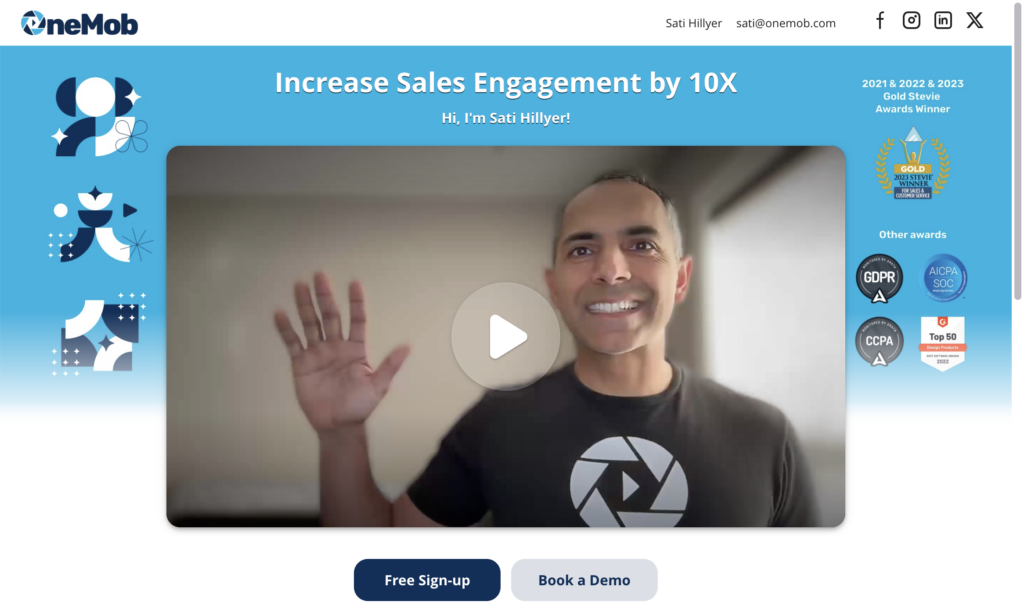
- Relax: Smiling helps you relax and feel more confident on camera.
- Thumbnail: Your smile will be captured in the thumbnail, the first impression viewers get of your video. A warm, welcoming thumbnail can entice more people to click and watch your video.
Lights, Camera, Action!
With these tips, you’re ready to create a compelling sales video that captures attention and drives action. Remember to:
- Ensure good lighting for a professional look.
- Use a user-friendly recording app like OneMob.
- Include a clear call to action to guide your viewers.
- Start with a smile to set a positive tone.
Lights, camera, action – it’s time to boost your sales with the power of video! By following these guidelines, you’ll be well on your way to creating effective sales videos that not only look great but also convert viewers into customers. Happy filming!