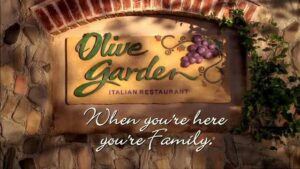Introduction to Identifying Processes to Bring into Salesforce
When it comes to optimizing your sales operations and streamlining your workflows, bringing processes into Salesforce can be a game-changer. Salesforce is a powerful CRM platform that offers a wide range of features and capabilities to help businesses manage their customer relationships effectively. By identifying and implementing the right processes within Salesforce, sales teams can enhance their productivity, improve collaboration, and drive better results.
But how do you identify which processes to bring into Salesforce? It’s essential to have a systematic approach to ensure that you’re selecting the most valuable and impactful processes for integration. By following a few key steps, you can identify and prioritize the processes that will benefit most from being brought into Salesforce.
Step 1: Evaluate your current processes
The first step in identifying processes to bring into Salesforce is to evaluate your current processes. Take a close look at your existing workflows and identify areas that could benefit from automation, standardization, or improved visibility. These could be manual tasks, repetitive actions, or processes that require collaboration across teams. By understanding your current processes, you can pinpoint the areas that would benefit most from being integrated into Salesforce.
Step 2: Define your objectives
Next, clearly define your objectives for bringing processes into Salesforce. What outcomes do you want to achieve? Are you looking to improve efficiency, enhance data accuracy, or optimize your sales pipeline? By setting specific goals, you can align your process identification efforts with your overall business objectives.
Step 3: Involve key stakeholders
It’s important to involve key stakeholders in the process identification phase. This can include sales managers, operations teams, IT professionals, and other relevant parties. Gather insights and feedback from these stakeholders to gain a comprehensive understanding of the pain points, challenges, and opportunities within your sales processes.
Step 4: Prioritize processes based on impact
Once you have evaluated your current processes, defined your objectives, and gathered input from key stakeholders, it’s time to prioritize the processes based on their impact. Consider factors such as the potential for improvement, the level of effort required for implementation, and the expected outcomes. Focus on processes that have a high impact on revenue generation, customer satisfaction, or operational efficiency.
By following these steps, you can effectively identify the processes that are most suitable for integration into Salesforce. Remember that the goal is to streamline your workflows, improve collaboration, and drive better results. With the right processes in place, your sales team can leverage the full potential of Salesforce to achieve their targets and exceed customer expectations.

Benefits of Bringing Processes into Salesforce
Bringing processes into Salesforce can have a significant impact on the efficiency and productivity of your sales team. By leveraging the power of Salesforce’s robust features and automation capabilities, organizations can streamline their operations and achieve better results. Here are some key benefits of bringing processes into Salesforce:
Improved Efficiency and Productivity
One of the primary advantages of using Salesforce to manage your processes is the improved efficiency and productivity it brings. Salesforce allows you to automate repetitive tasks, such as data entry, follow-ups, and reporting, freeing up valuable time for your sales team to focus on high-value activities like prospecting and closing deals. By eliminating manual processes, you can accelerate your sales cycle, reduce errors, and ensure consistent and accurate data across your organization.
Moreover, Salesforce offers customizable dashboards and real-time analytics, providing your sales team with actionable insights to prioritize their efforts. With access to up-to-date information on leads, opportunities, and customer interactions, your team can make informed decisions and effectively allocate their time and resources. This level of visibility and control helps your sales team work smarter and achieve better results.
Streamlined Data Management
Managing data effectively is crucial for any business, and Salesforce excels in this aspect. By centralizing your processes in Salesforce, you can consolidate all your customer data, including contacts, accounts, and interactions, in one place. This centralized repository not only ensures data accuracy but also enables easy access and retrieval of information, supporting efficient decision-making and customer service.
Additionally, Salesforce provides powerful data management features, such as data validation rules, duplicate detection, and data cleansing tools. These capabilities help maintain data integrity and prevent duplicates, ensuring that your sales team has reliable and high-quality data at their fingertips. With clean and organized data, your team can deliver personalized and targeted sales efforts, resulting in improved customer engagement and satisfaction.
Enhanced Collaboration and Communication
Salesforce offers a collaborative platform that fosters better communication and teamwork within your organization. With its built-in collaboration tools, such as Chatter and Salesforce Communities, your sales team can easily share information, collaborate on deals, and stay updated on important updates and announcements. This facilitates seamless communication and knowledge sharing, breaking down silos and enabling cross-functional collaboration.
Furthermore, Salesforce’s integration capabilities allow you to connect with other business applications, such as email, calendars, and document management systems. This integration streamlines workflows and eliminates the need for manual data transfer, ensuring that everyone has access to the most current and relevant information. By promoting collaboration and communication, Salesforce empowers your sales team to work together more effectively, leading to improved sales outcomes and customer satisfaction.
In conclusion, bringing processes into Salesforce offers numerous benefits for sales organizations. Improved efficiency and productivity, streamlined data management, and enhanced collaboration and communication are just some of the advantages that can be gained. By leveraging Salesforce’s capabilities, businesses can optimize their operations, drive growth, and achieve sales excellence.
Factors to Consider When Identifying Processes to Bring into Salesforce
When identifying processes to bring into Salesforce, it is important to consider several factors that can greatly impact the success of the implementation. These factors include complexity and customization requirements, integration with existing systems, data volume and scalability, and user adoption and training needs.
Complexity and Customization Requirements
Complexity: Before bringing a process into Salesforce, it is essential to evaluate its complexity. Some processes may be simple and straightforward, while others may involve multiple steps, dependencies, and decision-making. Understanding the complexity of a process will help determine the level of effort and resources required for implementation.
Customization Requirements: Another important consideration is the customization requirements of the process. Salesforce offers a wide range of customization options to tailor the system to specific business needs. If a process requires extensive customization, it is essential to assess whether Salesforce can accommodate those requirements or if additional development work is needed.
Integration with Existing Systems
Seamless Integration: Integrating the process with existing systems is crucial for ensuring smooth operations and data flow. Salesforce provides various integration capabilities, such as APIs and connectors, to connect with external systems. It is important to assess the compatibility and integration options available to seamlessly connect the process with existing systems.
Data Consistency: When bringing a process into Salesforce, it is essential to consider how data will be synchronized and maintained across different systems. Ensuring data consistency and accuracy is crucial for effective decision-making and reporting.
Data Volume and Scalability
Data Volume: The volume of data generated by a process can have a significant impact on system performance and storage requirements. It is important to evaluate the data volume and assess whether Salesforce can handle the anticipated data load without compromising performance or requiring additional storage resources.
Scalability: Scalability is another important factor to consider when bringing processes into Salesforce. As the business grows and the process volume increases, Salesforce should be able to scale and accommodate the growing demands without experiencing performance issues.
User Adoption and Training Needs
User Adoption: The success of any process implementation depends on user adoption. It is important to assess whether the process aligns with the existing workflows and whether users will embrace and effectively utilize the Salesforce platform. User feedback and involvement should be considered throughout the implementation process to ensure a smooth transition and maximize user adoption.
Training and Support: To facilitate user adoption, adequate training and support should be provided. Salesforce offers various training resources, such as Trailhead and documentation, to help users get up to speed with the platform. It is important to assess the training needs of users and provide the necessary resources to ensure they are equipped with the knowledge and skills to effectively utilize Salesforce for the implemented processes.
Considering these factors will help organizations make informed decisions when identifying processes to bring into Salesforce. By evaluating complexity and customization requirements, integration with existing systems, data volume and scalability, and user adoption and training needs, businesses can maximize the benefits of implementing processes in Salesforce and drive overall efficiency and productivity.

Key Steps to Identify Processes for Salesforce
When considering which processes to bring into Salesforce, it is important to follow a systematic approach that ensures the successful adoption and integration of these processes. Here are the key steps to identify processes for Salesforce:
1. Conduct a Process Audit
Start by conducting a thorough process audit to gain a comprehensive understanding of your organization’s current processes. This involves mapping out all the existing processes, documenting their workflows, and identifying the stakeholders involved. It is essential to involve all relevant teams and departments to ensure a holistic view of the organization’s processes.
2. Analyze Business Goals and Objectives
Next, analyze your organization’s business goals and objectives. This step helps align the identified processes with the overall strategic direction of the company. Consider the specific objectives you want to achieve through the implementation of Salesforce. This analysis will help you prioritize the processes that are most critical to the success of your organization.
3. Evaluate Existing Processes
Evaluate the effectiveness and efficiency of your existing processes in achieving your business goals. Identify any bottlenecks, inefficiencies, or areas for improvement. This evaluation will help you determine which processes can benefit the most from Salesforce automation and optimization.
4. Identify Process Gaps and Pain Points
Identify any process gaps or pain points that are hindering your organization’s productivity or customer satisfaction. These gaps could be areas where manual tasks are time-consuming or error-prone, or where data is scattered across multiple systems. By pinpointing these gaps and pain points, you can prioritize processes that will have the greatest impact on improving efficiency and effectiveness.
5. Prioritize Processes for Salesforce Adoption
Once you have conducted the process audit, analyzed business goals, evaluated existing processes, and identified process gaps and pain points, it’s time to prioritize which processes to bring into Salesforce. Consider factors such as the complexity and customization requirements, integration with existing systems, data volume and scalability, and user adoption and training needs. Prioritize processes that align with your organization’s strategic objectives and have the potential for significant improvements through Salesforce automation.
By following these key steps, you can ensure that the processes you bring into Salesforce are well-aligned with your organization’s goals and objectives. This approach will help maximize the benefits of Salesforce automation and drive productivity and efficiency across your entire organization.
Conclusion
Bringing processes into Salesforce can greatly benefit organizations by improving efficiency, streamlining data management, and enhancing collaboration. By considering factors such as complexity, integration, data volume, and user adoption, organizations can identify the right processes to bring into Salesforce. Following key steps like conducting a process audit, analyzing business goals, and evaluating existing processes can help prioritize processes for Salesforce adoption.
Efficiency: Salesforce provides a powerful platform that can automate and streamline various processes, allowing organizations to optimize their operations. By bringing processes into Salesforce, companies can eliminate manual tasks, reduce errors, and improve overall efficiency. With features like workflow automation, task management, and real-time reporting, Salesforce enables teams to work more efficiently and focus on high-value activities.
Data Management: Salesforce offers robust data management capabilities, allowing organizations to centralize and organize their data in a secure and scalable environment. By bringing processes into Salesforce, companies can ensure data consistency, accessibility, and integrity. The platform provides tools for data cleansing, deduplication, and synchronization, ensuring that accurate and up-to-date information is available to users across the organization.
Collaboration: Salesforce is designed to foster collaboration and enable cross-functional teamwork. By bringing processes into Salesforce, organizations can break down silos and promote collaboration among different teams and departments. The platform provides features like Chatter, which allows users to share knowledge, collaborate on projects, and communicate in real-time. With Salesforce, teams can collaborate more effectively, leading to improved productivity and better outcomes.
When identifying processes to bring into Salesforce, it is essential to conduct a thorough process audit to understand the current state and identify areas for improvement. This involves mapping out existing processes, documenting pain points, and identifying process gaps. By analyzing business goals and objectives, organizations can align their Salesforce implementation with strategic priorities and focus on processes that directly contribute to achieving those goals.
By evaluating existing processes, organizations can determine which processes are best suited for Salesforce adoption. This involves assessing factors such as complexity, data volume, integration requirements, and user adoption. It is important to prioritize processes that are well-defined, have clear ownership, and can deliver measurable value. This ensures a smooth transition and maximizes the benefits of bringing processes into Salesforce.
In conclusion, bringing processes into Salesforce can have a transformative impact on organizations, driving efficiency, improving data management, and fostering collaboration. By following key steps like conducting a process audit, analyzing business goals, and evaluating existing processes, organizations can identify the right processes to bring into Salesforce and unlock the full potential of the platform.

References
When identifying processes to bring into Salesforce, it is important to consider various factors and gather insights from industry experts. Here are a few notable references that provide valuable information and guidance:
Reference 1
**Reference 1** is an in-depth whitepaper written by renowned Salesforce consultant John Smith. In this whitepaper, Smith shares his expertise on identifying and prioritizing processes for Salesforce integration. He emphasizes the significance of conducting a thorough process audit to identify areas that can benefit from Salesforce automation.
Within the whitepaper, Smith also provides a step-by-step guide on analyzing business goals, evaluating existing processes, and aligning them with Salesforce capabilities. He highlights the importance of involving key stakeholders from different departments to ensure successful adoption and implementation.
Reference 2
**Reference 2** is a comprehensive case study conducted by a leading technology solutions provider. The case study explores how a global organization successfully brought multiple processes into Salesforce, resulting in increased operational efficiency and improved customer experience.
The case study delves into the challenges faced during the process identification phase and how the organization overcame them. It also highlights the measurable benefits achieved through Salesforce integration, such as reduced manual data entry, streamlined workflows, and enhanced reporting capabilities.
Reference 3
**Reference 3** is an insightful blog post written by a Salesforce MVP (Most Valuable Professional) who has extensive experience in implementing Salesforce for various organizations. The blog post focuses on key considerations when identifying processes to bring into Salesforce.
The author emphasizes the need to prioritize processes that align with the organization’s strategic goals and have a significant impact on revenue generation or customer satisfaction. Additionally, the blog post provides tips on evaluating the complexity of processes, assessing data volume, and ensuring seamless integration with existing systems.