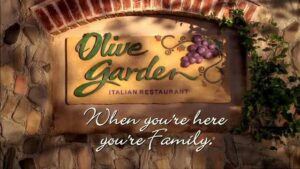For any seasoned seller, the Salesloft extension for Chrome is no less than a boon. It’s designed to streamline the sales process and provide an effortlessly smooth experience for salespersons. With Salesloft, you can step up your game, making the tasks of data handling and time management more simplified and automated.
The Salesloft extension is intrinsically bound with your Chrome browser, creating a symbiotic relationship that amplifies efficiency. Imagine it as an extra pair of hands that are always ready to help, grabbing pertinent details from prospects, keeping track of your interactions, automatically logging them into your CRM system and much more! All the while, carefully working in the background and not disrupting your workflow.
Installing the Salesloft extension on your Chrome browser is a breeze. It’s a fairly straightforward process. Here is a brief snippet of it:
- Visit the Chrome Web Store and search for ‘Salesloft’
- Locate the ‘Salesloft’ extension in the results
- Click on ‘Add to Chrome’
- Chrome will ask for your permission to add the extension, click ‘Add extension’
The simplicity of the installation process gives a slight inkling to the smooth sales experience ahead.
After learning about the Salesloft extension in our introductory segment, it’s now time to delve deeper into effectively utilizing this powerful tool, maximizing its core features and enhancing your sales productivity.
Effective Usage of Salesloft Extension
Operating the Salesloft extension efficaciously starts with understanding its functionality in sync with our sales objectives. It starts right from easy and quick installation and continued seamless updates that painsure your selling machine is always up-to-date. To utilize this extension best, it’s crucial to employ customized cadences, set follow-up reminders and leverage automatic data recording in your CRM. It’s interesting to note that some of its less-known features like email heat maps provide incredible insight into email performance, a well-kept secret among power users.
Exploring the Core Features
Salesloft extension offers an array of features geared towards effective selling. Notably, it offers email tracking, allowing the user to know clients’ interaction with the email, a tool rarely seen in other extensions. It also makes use of dialer functions that seamlessly integrate with your device allowing for effective communication. In addition, SalesLoft leverages the power of LinkedIn Sales Navigator, positioning messages for the target audience. A less known fact: users can use the power dialer to make multiple calls simultaneously, significantly increasing outreach.
Benefits to Your Sales Productivity
With Salesloft, sales productivity rockets to new heights through the optimization of various tasks. SalesLoft’s power dialer dramatically increases the call rate, while the cadence feature structures the communication and follows ups. The Live Call Studio, an often overlooked feature, enables real-time sales coaching, enhancing performance even further. Above all, it allows for team transparency that fosters collaboration and unified goal attainment.
Best Practices and Power User Tips
Maximize your usage of Salesloft by harnessing power features like the ‘Email a Cadence’ where you can send a cadence series to an entire list of leads in just a few clicks. Another pro tip is to leverage the ‘LocalDial’ feature for targeting out-of-state leads, making it appear as though you’re calling from a local number, thus increasing answer rates. And not forgetting personalisation features which let you add a personalised touch to your emails, increasing customer engagement.
The Future of Sales Efficiency with Salesloft and Chrome
The Salesloft Extension for Chrome can be considered a real game-changer for salespersons. This tool not only enhances the outreach capabilities and enables personalized relationship building strategies with prospects but also fully integrates into existing workflows. This one-stop-shop tool eliminates the need to toggle between different platforms, significantly improving productivity and efficiency of sales operations.
Role of Salesloft Extension in Future of Sales Efficiency
The role of Salesloft Extension in shaping the future of sales efficiency cannot be understated. As we progress, sales strategies are becoming increasingly data-driven and personalized. Therefore, it is vital to have a tool that can adapt to these evolving trends. Salesloft Extension, with its flexible design and continuous development, is poised to do that. It provides the ability to gather insights from the web, automate data entry, and allows real-time tracking of prospects’ interaction with content, enhancing the chances of turning them into qualified leads.
Staying Updated with Salesloft Extension
Keeping up with new features and advancements in Salesloft Extension is quite straightforward. The Salesloft community frequently updates documentation and offers comprehensive articles and video tutorials on recent updates. Additionally, joining Salesloft’s user community and signing up for their newsletter is an excellent way to stay on top of the latest developments. A little-known fact, Salesloft also offers free webinars and training sessions, enabling you to fully tap into the power of this tool.
Frequently Asked Questions
How does Salesloft extension improve sales efficiency?
Salesloft extension improves sales efficiency by enhancing outreach capabilities, enabling personalized relationship building, automating data entry, and providing real-time tracking of prospects’ interaction with content.
How to stay updated with new features of Salesloft extension?
You can stay updated with new features of Salesloft extension by joining Salesloft’s user community, signing up for their newsletter, accessing regularly updated documentation, and attending free webinars and training sessions.