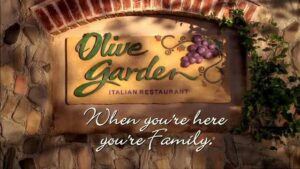In today’s competitive world, efficient and innovative tools are key to successful outcomes, especially in the realm of sales. And when we talk about optimising sales efforts, the Salesloft Chrome Extension stands out distinctly. This extension, an effective blend of cutting-edge technology and user-friendly design, stands on the forefront of assisting Sales Development Representatives, Sellers and Account managers in their daily tasks.
But what exactly is Salesloft and how did the Chrome extension come into being? In essence, Salesloft is a leading sales engagement platform that allows teams to design and execute authentic, unique interactions with customers, enhancing the overall quality of leads. The inception of the Salesloft Chrome Extension was driven by the need for a handy, easily-integrated tool that SDRs could access at the click of a button, reducing the effort and time invested in switching applications and screens.
Key Features and Functionalities
- Email Integration: A standout feature of the extension is the ability to integrate with your current email system seamlessly. You’re not just limited to Gmail, but also other popular email platforms.
- Prospect Lookup: Gain instant access to valuable information about your prospects without leaving your browser. This feature enhances your outreach strategy with real-time intelligence.
- Pre-set Templates: To save time on repetitive tasks, the extension provides pre-set email and call templates, which you can customize as per your needs.
- Direct Integration with Salesloft: The Chrome extension is directly connected with the Salesloft platform, allowing you to effortlessly sync your activities and data.
- Efficient Dashboard: Stay on top of your sales activities with the smart dashboard that provides key analytics and data.
The Salesloft Chrome Extension presents itself as an innovative tool, cleverly designed to streamline the sales process and optimize outcomes. It’s a testament to the close intertwining of sales and technology, transforming the mundane, repetitive tasks into automated, streamlined processes. All these elements are intuitively packed into a chrome extension, making it a handy companion for every sales representative.
Having acquainted ourselves with the broad overview of the SalesLoft Chrome Extension, it’s time to dive deep into its functionality and understand how it can truly revolutionize your sales pipeline management process. The SalesLoft Chrome Extension isn’t just another tool, it can be your secret ally nurturing your leads and taking the load off your sales team.
First off, let’s look into how to use the Salesloft Chrome Extension effectively:
- Navigate to the Google Chrome Web Store and search for the ‘SalesLoft Chrome Extension’
- Click on ‘Add to Chrome’ and the extension will be installed on your browser. A small icon will appear on the top-right corner
- Click on the icon to connect your SalesLoft account or create a new one. As soon as you connect, you’re good to start!
- If you’re browsing LinkedIn or a website and you find a potential lead, click on the SalesLoft Chrome Extension icon.
- This will offer you insights and options including cadences, people’s information, activities to log, etc. making the extension an essential utility for you.
Advantages for the Sales Team
Enabling your sales team to succeed is another way the SalesLoft Chrome Extension shines:
- In just one click, you get access to details about prospects right from their LinkedIn profile or any other social platform.
- Sending semi-personalized emails to prospects becomes a breeze; boosting the connect and conversion rates.
- Cadences help keep the team organized and ensure follow-up activities are not missed, leading to increased engagement and closure rates.
- It also assists in logging activities to capture all interactions with leads and customers for effective tracking.
However, as with any technological tool, users might experience some technical glitches or errors. Don’t fret – there are ways to troubleshoot them:
- SalesLoft extension not appearing in the Chrome toolbar? Check your Chrome Extensions list to ensure it is enabled.
- Not able to log in? Try clearing your cookies and cache. Sometimes previous login information stored by your browser can cause issues.
- Data not syncing? Check your Wi-Fi/internet connection. If it’s fine, try logging out and back into the SalesLoft account from the extension.
In conclusion, the SalesLoft Chrome Extension is an invaluable tool that empowers the sales process by providing quick accessibility, effective work management, and a clear sight into the engagement lifecycle of your prospects. With a good understanding and the right usage, it can make your salespeople’s tasks easier and their results more rewarding. So let’s dive in and leverage its prime features to seal your deals!
Once you’ve discovered the broad functionalities of Salesloft’s Chrome Extension, it’s hard not to appreciate the dampened magic of its lesser-known features. These hidden gemstones can build a holistic understanding of the extension, ultimately proving imperative for accelerating your sales process.
Niche Features and Benefits
The first off-the-beaten-track feature is the ‘Hot Leads Identification’. This extension, in its chrome habitat, applies complex algorithms to swiftly detect potential leads within your Gmail or LinkedIn. Allowing you to focus on the high-priority accounts, this feature inadvertently builds time-effectiveness into your daily tasks.
Another interesting, yet understated, feature is the ‘Email Scheduling’ tool. It enables you to send emails automatically at the most optimal times, leading to improved open and response rates.
Curiosities about its Development
In the evolutionary journey of this extension, much remains under the surface. One such interesting tidbit includes early-stage user feedback, which played a crucial role in shaping its current form. Originally launched without the auto-dialer feature, users’ demand for a smoother calling process motivated the addition of the same.
The extension was developed with the Valve coding standard, a unique strategy that focuses on individual developers ‘owning’ specific functionalities or features, fostering a sense of ownership and steering its development path.
Hidden Functionalities and Shortcuts
The Salesloft extension offers a host of hidden functionalities that can drastically improve your workflow. Do you know that you can hop over to the contact’s Salesloft cadence directly from LinkedIn without the traditional filtering hunt in Salesloft? Well, the ‘Quick Access’ button offers this exact feature.
Also, the keyboard-centric folks would appreciate shortcuts embedded into the extension. Things as simple as composing an email (press ‘C’) or sending an email (press ‘Ctrl+Enter’) become effortless, boosting productivity.
Learning the lesser-known aspects of the Salesloft Chrome Extension not just enhances tool familiarity, but also opens avenues for compelling sales strategies.
FAQs
How does ‘Hot Leads Identification’ function?
The feature works on an algorithm that assesses various behavioral metrics of the accounts you interact with, ultimately giving a list of potential high-priority leads.
Which coding methodology was used in the development of the extension?
The Valve coding standard, a novel method, was implemented that instills personal ownership of projects in developers, leading to a more passionate team effort.
Can I directly access Salesloft cadences from the Chrome extension on LinkedIn?
Yes, the ‘Quick Access’ button allows you to view and manage the prospect’s cadence directly from LinkedIn, eliminating the need for the conventional filtering process in Salesloft.
In a nutshell, the nuances of Salesloft’s Chrome Extension create a more nuanced user experience, transforming the sales process in ways unfathomable. An in-depth exploration of these elements can lead to a more streamlined, high impacting sales strategy. Remember, it’s not just about using a tool, it’s about mastering it.