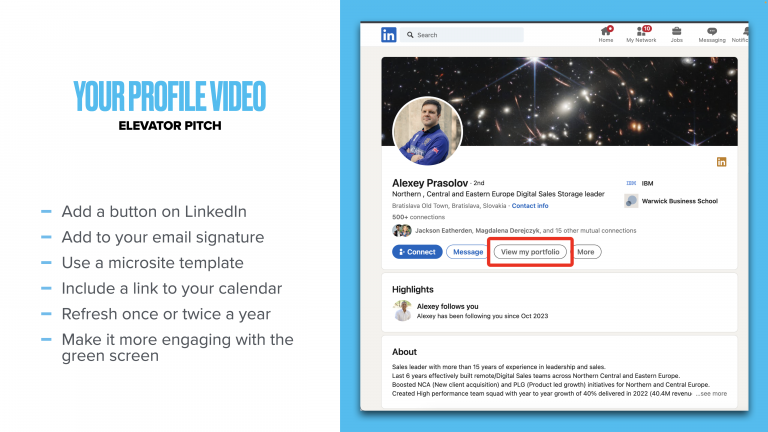In today’s fast-paced business world, establishing connections and creating meaningful interactions are essential for success. For professionals and sellers on LinkedIn, it’s crucial to stand out and provide a compelling reason for others to engage with your profile. OneMob, a versatile video and microsite communication platform, offers an innovative way to enhance your LinkedIn profile and convert profile visits into valuable meetings.

Let’s explore the value of using OneMob as a custom button on your LinkedIn profile.
Your Elevator Pitch: The Starting Point
Every seller knows the importance of a solid elevator pitch. It’s your chance to succinctly introduce yourself, your company, and how others can connect with you. This elevator pitch can be the foundation for your enhanced LinkedIn profile, making it more engaging and conversion-focused.
The Power of OneMob
OneMob empowers you to create personalized and engaging video content that resonates with your target audience. The process of incorporating OneMob into your LinkedIn profile can be broken down into simple steps:
1. Create a OneMob Microsite
Start by creating a OneMob microsite, and the best part is, you can get a free account at onemob.com. The microsite will serve as a dedicated hub for your content, providing you with an easy-to-manage space to showcase your elevator pitch and other relevant information about yourself and your company.
2. Record an Elevator Pitch Video
Using OneMob’s intuitive tools, record an engaging elevator pitch video. Keep it concise, compelling, and relevant to your audience. Highlight what sets you apart and why others should connect with you.
3. Add Content
Your OneMob microsite isn’t limited to just your video. You can include additional content such as text, images, and links that provide more context about yourself, your company, and your offerings. This is an opportunity to showcase your expertise and build trust.
4. Add a Call to Action Button
One of the key elements that make OneMob integration so powerful is the ability to add a call to action button. For example, you can include a “Book a Meeting” button to provide a direct means for interested viewers to schedule a meeting with you. This not only simplifies the process but also encourages meaningful engagement.
5. Create a Sharable Link
Once your microsite is complete, OneMob allows you to generate a sharable link. This link can be easily shared across various platforms, making it simple for your LinkedIn connections to access your enhanced profile.
6. Add to LinkedIn as a Custom Button
The final step is to integrate your OneMob microsite into your LinkedIn profile as a custom button. This can be achieved by editing your LinkedIn profile and adding the custom link. By doing so, your visitors will have immediate access to your elevator pitch video and the opportunity to engage further.
Track and Optimize
Using OneMob doesn’t stop at creating a dynamic LinkedIn profile. The platform provides valuable insights, allowing you to see who’s visiting your profile, what they’re clicking on, and how they’re interacting with your content. This data can be used to refine your approach and make data-driven decisions for maximum engagement.
Beyond LinkedIn: Email Signature Video
The benefits of OneMob extend beyond LinkedIn. You can also use your elevator pitch video as part of your email signature. This not only adds a personal touch to your emails but also encourages recipients to explore your profile and connect with you.
In conclusion, utilizing OneMob as a custom button on your LinkedIn profile is a powerful strategy for enhancing engagement and converting profile visits into valuable meetings. With an impactful elevator pitch video and the ability to showcase your expertise and provide a direct call to action, you can make your profile stand out in the crowded digital landscape. Give it a try, and watch as your LinkedIn connections become more meaningful connections. Elevate your profile with OneMob today!