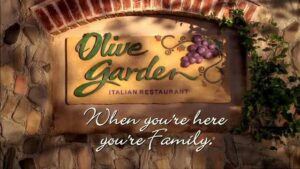Introduction
Sales Force Automation (SFA) is a technology-driven approach to managing and automating various sales processes within an organization. It involves the use of software and tools to streamline and optimize sales activities, such as lead management, contact management, opportunity management, and order processing. SFA helps sales teams improve their efficiency and effectiveness by automating repetitive tasks, providing real-time insights and analytics, and enhancing collaboration and communication.
SFA plays a crucial role in modern business environments where organizations strive to stay competitive, meet customer expectations, and drive revenue growth. By implementing SFA solutions, companies can gain a competitive edge by improving sales productivity, enhancing customer relationship management, and increasing overall sales performance. With the right SFA tools in place, sales teams can focus more on building relationships with prospects and customers, closing deals, and generating revenue.
The development of Sales Force Automation has a rich history that dates back several decades. In the 1980s, companies started to explore computer-based systems to automate various sales tasks. The first generation of SFA tools focused primarily on contact management, enabling sales professionals to store and organize customer information electronically. As technology advanced, so did SFA capabilities.
Over the years, SFA solutions have evolved to encompass a wide range of features and functionalities. Today, modern SFA platforms offer comprehensive sales automation capabilities, including lead tracking, opportunity management, sales forecasting, territory management, and performance analytics. These tools leverage advanced technologies like artificial intelligence (AI), machine learning (ML), and data analytics to provide sales teams with actionable insights and predictive analytics.

With SFA, organizations can automate repetitive tasks, such as data entry, follow-ups, and reporting, freeing up valuable time for sales teams to focus on building relationships and closing deals. Furthermore, SFA provides real-time visibility into sales activities, allowing sales managers to monitor performance, identify bottlenecks, and make data-driven decisions to improve sales outcomes.
In conclusion, Sales Force Automation (SFA) is a vital tool for modern businesses looking to optimize their sales processes, improve sales team performance, and enhance customer satisfaction. With a rich history of development and constant evolution, SFA continues to provide organizations with the means to automate tasks, gain valuable insights, and drive sales success.
Key Features of Sales Force Automation
Sales force automation (SFA) is a crucial tool for streamlining sales processes and improving overall efficiency in sales teams. It offers a wide range of features that help sales representatives manage contacts, track opportunities, forecast sales, generate quotes and proposals, manage orders, assign territories, and track performance. Let’s explore some of the key features of SFA:
Contact and Lead Management
One of the core features of SFA is contact and lead management. It allows sales teams to store and organize customer information, including contact details, interactions, and preferences. With SFA, sales representatives can easily track and manage leads throughout the sales cycle, ensuring that no potential opportunity is missed. The system also enables efficient lead scoring and nurturing, helping sales teams prioritize and focus on high-quality leads.
Opportunity Management
SFA provides robust opportunity management capabilities, allowing sales professionals to track and manage their sales pipeline effectively. They can easily record and update opportunities, including key details such as deal size, stage, probability of closing, and expected close dates. This feature enables sales teams to have a clear view of their pipeline, identify bottlenecks, and take necessary actions to move deals forward.
Sales Forecasting
Sales forecasting is a critical aspect of sales management, and SFA systems offer powerful tools to facilitate accurate forecasting. By analyzing historical data, pipeline information, and market trends, SFA can generate forecasts that help sales leaders make informed decisions and set realistic sales targets. Sales representatives can also benefit from this feature by gaining insights into their individual performance and adjusting their strategies accordingly.
Quoting and Proposal Generation
SFA simplifies the quoting and proposal generation process, empowering sales teams to create professional and customized quotes and proposals quickly. The system typically includes templates and pre-approved content, ensuring consistency and accuracy in the sales collateral. Sales representatives can easily access product and pricing information, configure quotes, and generate professional-looking proposals, saving time and enhancing the overall sales experience for customers.
Order Management
Efficient order management is crucial for sales teams, and SFA systems offer comprehensive order management capabilities. Sales representatives can easily create, track, and manage orders within the system, ensuring smooth transactions and timely delivery of products or services. The system can also integrate with inventory management and fulfillment systems, providing real-time visibility into product availability and stock levels.
Territory Management
For organizations with geographically dispersed sales teams, SFA offers territory management functionalities. Sales leaders can define territories based on various criteria, such as geography, industry, or customer segment. By assigning territories, SFA ensures optimal resource allocation, improves collaboration among sales team members, and enables better coverage of target markets.
Performance Tracking and Reporting
Performance tracking and reporting are essential for sales teams to monitor their progress and identify areas for improvement. SFA systems provide comprehensive reporting capabilities, allowing sales representatives and managers to access real-time data and generate customized reports. They can track individual and team performance, analyze sales metrics, identify trends, and make data-driven decisions to drive sales effectiveness.
In conclusion, sales force automation offers a range of powerful features that enhance sales team productivity and efficiency. From contact and lead management to performance tracking and reporting, SFA empowers sales professionals to streamline their processes, make informed decisions, and achieve sales targets. By leveraging these key features, businesses can gain a competitive edge in today’s fast-paced sales environment.
Benefits of Sales Force Automation
Sales force automation (SFA) is a powerful tool that can revolutionize the way sales teams operate. By automating various sales processes and tasks, SFA offers numerous benefits that can significantly enhance a company’s sales performance. Let’s explore some of the key benefits of sales force automation:
Improved efficiency and productivity
One of the primary advantages of SFA is its ability to improve efficiency and productivity within the sales team. By automating repetitive and time-consuming tasks such as data entry, lead qualification, and follow-up reminders, sales representatives can focus more on engaging with prospects and closing deals. This leads to increased productivity and allows sales reps to handle a larger volume of leads and opportunities.
Enhanced sales performance
SFA provides sales teams with the tools and insights they need to improve their sales performance. With features like contact and lead management, opportunity tracking, and sales forecasting, SFA enables sales reps to better understand their prospects and customers. This knowledge empowers them to tailor their sales approach, identify upselling or cross-selling opportunities, and ultimately increase their success rate.
Streamlined communication
Effective communication is crucial in sales, and SFA helps streamline communication within the team. With SFA, sales reps can easily access and share information about leads, prospects, and ongoing deals. This enables better collaboration and coordination, ensuring that everyone is on the same page and working towards common goals. Additionally, SFA often includes communication features like email integration and automated follow-up reminders, further enhancing communication efficiency.
Effective sales pipeline management
A well-managed sales pipeline is essential for sales success, and SFA offers robust pipeline management capabilities. Sales force automation allows sales reps and managers to track the progress of deals at every stage, from initial contact to final closure. This visibility into the pipeline helps identify bottlenecks, prioritize high-value opportunities, and take proactive actions to move deals forward. With SFA, sales teams can ensure a smooth and efficient sales process, leading to increased revenue.
Accurate sales forecasting
Accurate sales forecasting is crucial for planning and decision-making, and SFA plays a vital role in this area. By capturing and analyzing sales data in real-time, SFA provides valuable insights into sales trends, buying patterns, and revenue projections. This enables sales teams and executives to make informed decisions about resource allocation, goal setting, and overall sales strategy. With accurate forecasting, companies can better manage their resources, optimize sales efforts, and drive sustainable growth.
Improved customer relationship management
Customer relationship management is at the core of successful sales, and SFA helps enhance this aspect. By centralizing customer data, SFA enables sales reps to have a comprehensive view of each customer’s history, preferences, and interactions. This equips them with the knowledge to provide personalized and targeted sales experiences, fostering stronger relationships with prospects and customers. Improved customer relationship management leads to higher customer satisfaction, repeat business, and positive word-of-mouth referrals.
Better decision-making through data-driven insights
SFA generates a wealth of data that can be leveraged to make better business decisions. With advanced analytics and reporting capabilities, SFA allows sales teams to analyze sales performance, identify trends, and uncover actionable insights. These data-driven insights enable sales managers and executives to optimize sales strategies, refine targeting approaches, and align resources effectively. By basing decisions on concrete data, companies can minimize risks, maximize opportunities, and drive revenue growth.

Implementing Sales Force Automation
Implementing a sales force automation (SFA) solution can greatly enhance the efficiency and effectiveness of your sales team. From assessing business needs and requirements to training users and evaluating the system, there are several key steps involved in successfully implementing SFA.
Assessing Business Needs and Requirements
Before choosing a sales force automation solution, it is crucial to assess your business needs and requirements. This involves analyzing your sales processes, identifying pain points, and determining the specific features and functionality you need from an SFA system. Conducting a thorough evaluation will help you select a solution that aligns with your organization’s goals and objectives.
Choosing the Right SFA Solution
Once you have identified your business needs, it is time to choose the right SFA solution. There are numerous options available in the market, each with its own set of features and pricing models. Consider factors such as scalability, ease of use, integration capabilities, and customer support when evaluating different solutions. It is also important to involve key stakeholders and gather their input to ensure that the chosen solution meets their requirements as well.
Integration with Existing Systems
Integrating your chosen SFA solution with your existing systems is a critical step in the implementation process. This includes integrating with your customer relationship management (CRM) system, email platforms, and other tools your sales team uses on a daily basis. Seamless integration allows for smooth data flow and eliminates the need for manual data entry, saving time and reducing errors. Ensure that the SFA solution you choose offers robust integration capabilities and provides support for the systems you already have in place.
User Training and Adoption
Once the SFA solution is implemented and integrated, it is essential to provide comprehensive user training and support. User adoption plays a crucial role in the success of any technology implementation. Conduct training sessions to familiarize your sales team with the features and functionalities of the SFA system. Offer ongoing support and resources to address any questions or challenges that arise. Encourage your team to actively use the SFA solution by highlighting its benefits and the positive impact it can have on their productivity and performance.
Monitoring and Evaluation
After the initial implementation, it is important to continuously monitor and evaluate the effectiveness of your SFA solution. Regularly review key performance indicators (KPIs) such as sales revenue, conversion rates, and customer satisfaction to gauge the impact of the system on your sales operations. Collect feedback from your sales team to identify areas for improvement and make necessary adjustments. This iterative process allows you to optimize the use of your SFA solution and ensure that it continues to meet your evolving business needs.
Challenges and Considerations in Sales Force Automation
In implementing sales force automation (SFA), organizations often face various challenges and considerations. These factors can influence the success and effectiveness of the SFA system. By understanding and addressing these challenges, businesses can maximize the benefits of SFA and ensure a smooth transition. Let’s explore some of the key challenges and considerations:
Resistance to Change
One of the primary challenges in implementing SFA is resistance to change from the sales team and other stakeholders. Adopting a new system may disrupt established workflows and require individuals to learn new processes. To overcome this challenge, organizations should emphasize the benefits of SFA, such as increased efficiency, improved data accuracy, and better sales performance. Providing comprehensive training and support to users can also help alleviate concerns and encourage adoption.
Data Security and Privacy
Data security and privacy are critical considerations when implementing SFA. The system must ensure the confidentiality and integrity of sensitive customer information. Organizations should implement robust security measures, including encryption, access controls, and regular data backups. Compliance with relevant data protection regulations, such as GDPR or CCPA, is also essential. By prioritizing data security and privacy, businesses can build trust with customers and protect their valuable information.
Cost of Implementation and Maintenance
The cost of implementing and maintaining an SFA system is another important consideration. Organizations must invest in software licenses, hardware infrastructure, and ongoing support. Additionally, customization, integration, and training expenses should be taken into account. To manage costs effectively, businesses should conduct a thorough cost-benefit analysis and consider cloud-based SFA solutions, which often offer more affordable subscription-based pricing models.
Integration Complexities
Integrating SFA with existing systems can be a complex process. Organizations may have multiple tools and platforms in place, such as CRM systems, marketing automation software, and ERP systems. Ensuring seamless data flow and synchronization between these systems is crucial for maximizing the benefits of SFA. It is important to choose an SFA solution that offers robust integration capabilities and working closely with IT teams or consulting experts to streamline the integration process.
Ensuring User Adoption
For an SFA system to be successful, user adoption is key. It is essential to involve end-users, such as sales representatives and managers, in the decision-making process and address their needs and concerns. Providing comprehensive training programs, user-friendly interfaces, and ongoing support can significantly increase user adoption. Regular communication and feedback loops can also help identify areas for improvement and ensure that the SFA system aligns with user requirements and workflows.
Continuous System Updates and Upgrades
SFA systems require continuous updates and upgrades to stay current with evolving technologies and business needs. This can involve implementing new features, integrating with emerging tools, and addressing security vulnerabilities. Organizations should consider the scalability and flexibility of their chosen SFA solution to accommodate future updates and upgrades. Regularly evaluating the system’s performance and seeking feedback from users can help identify areas for enhancement and ensure that the SFA system remains effective over time.
In conclusion, implementing sales force automation comes with various challenges and considerations. Overcoming resistance to change, addressing data security and privacy concerns, managing implementation and maintenance costs, simplifying integration complexities, ensuring user adoption, and planning for continuous system updates are crucial for a successful SFA implementation. By carefully navigating these challenges and considerations, businesses can unlock the full potential of SFA and enhance their sales processes and outcomes.